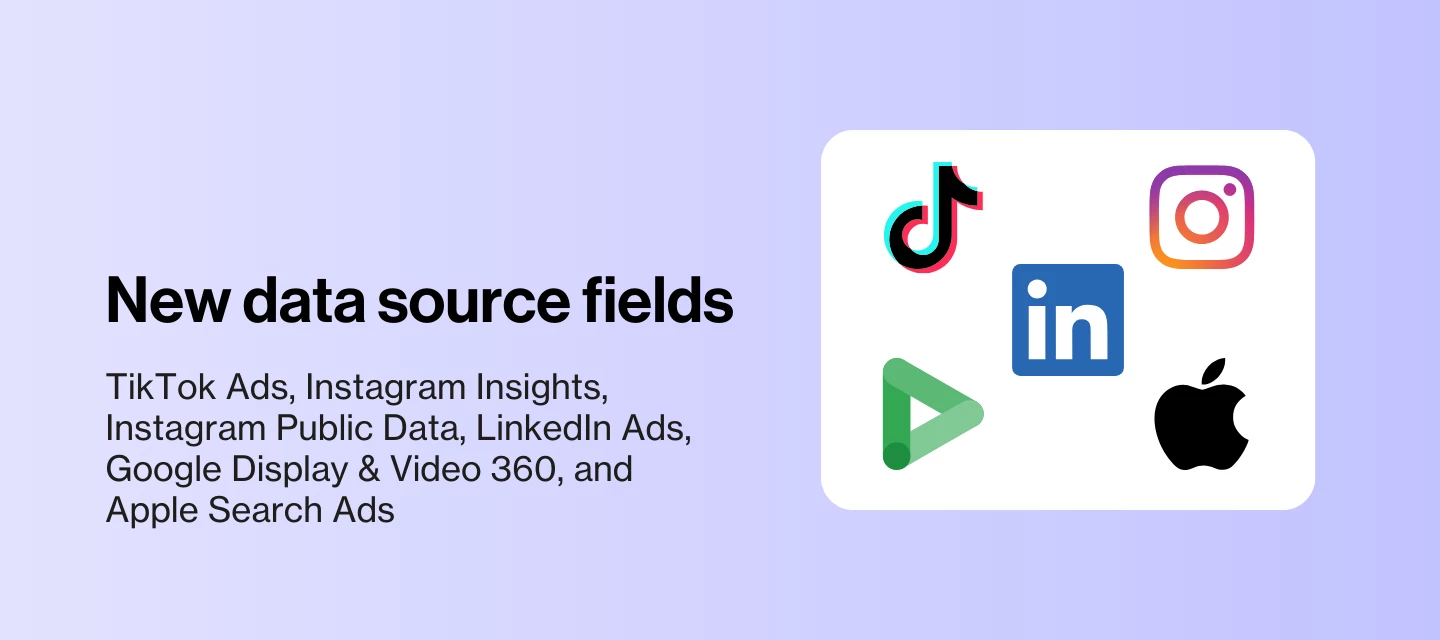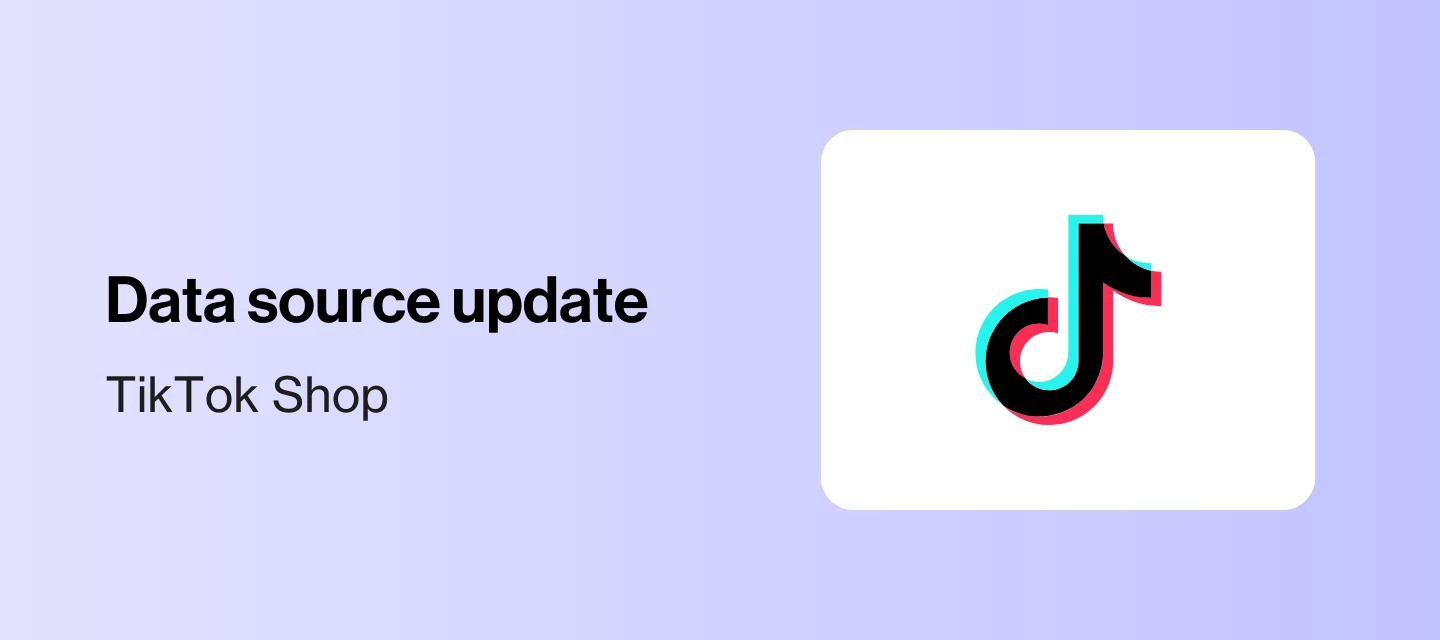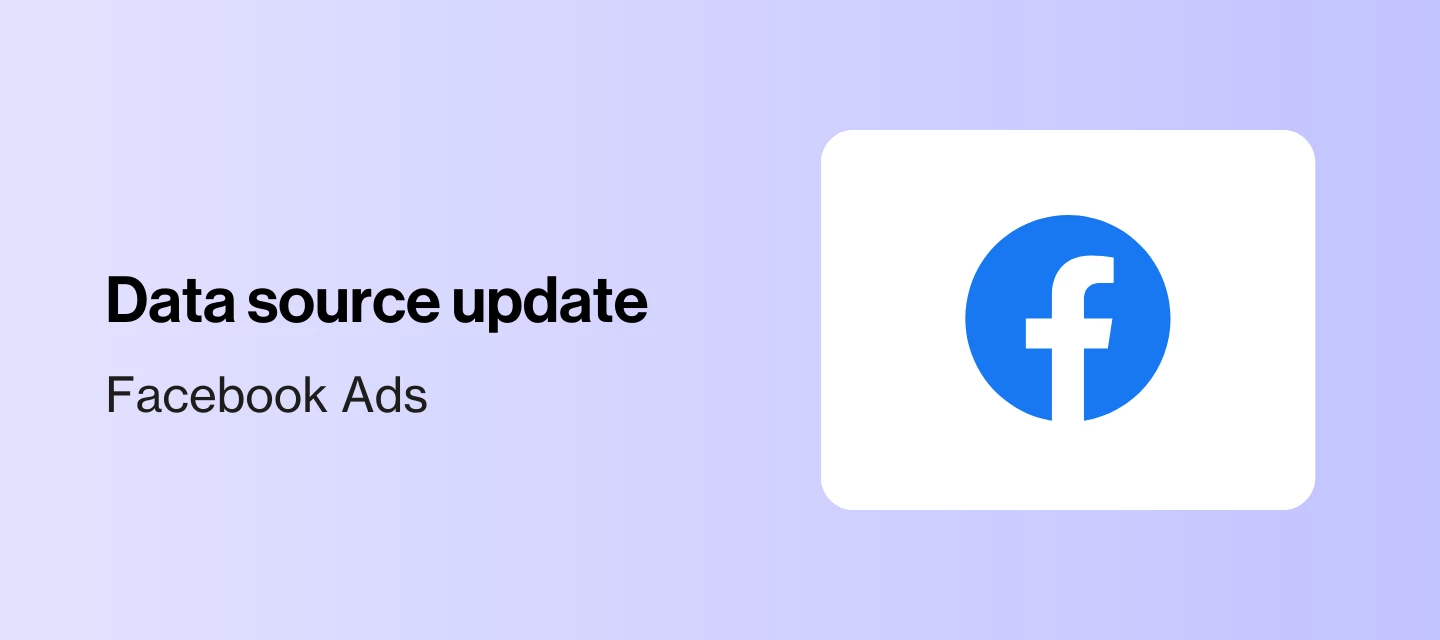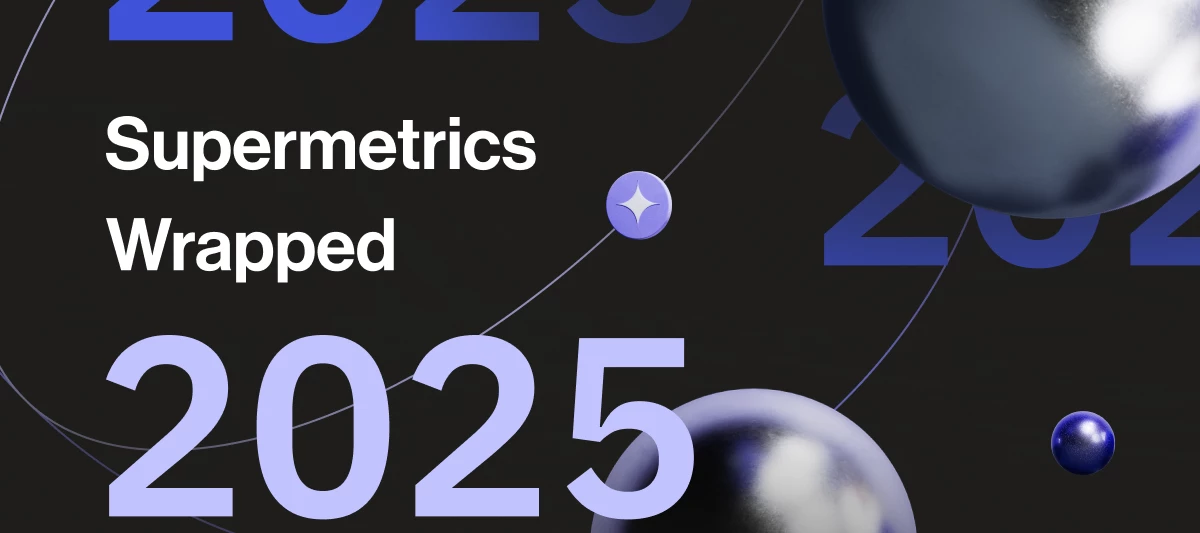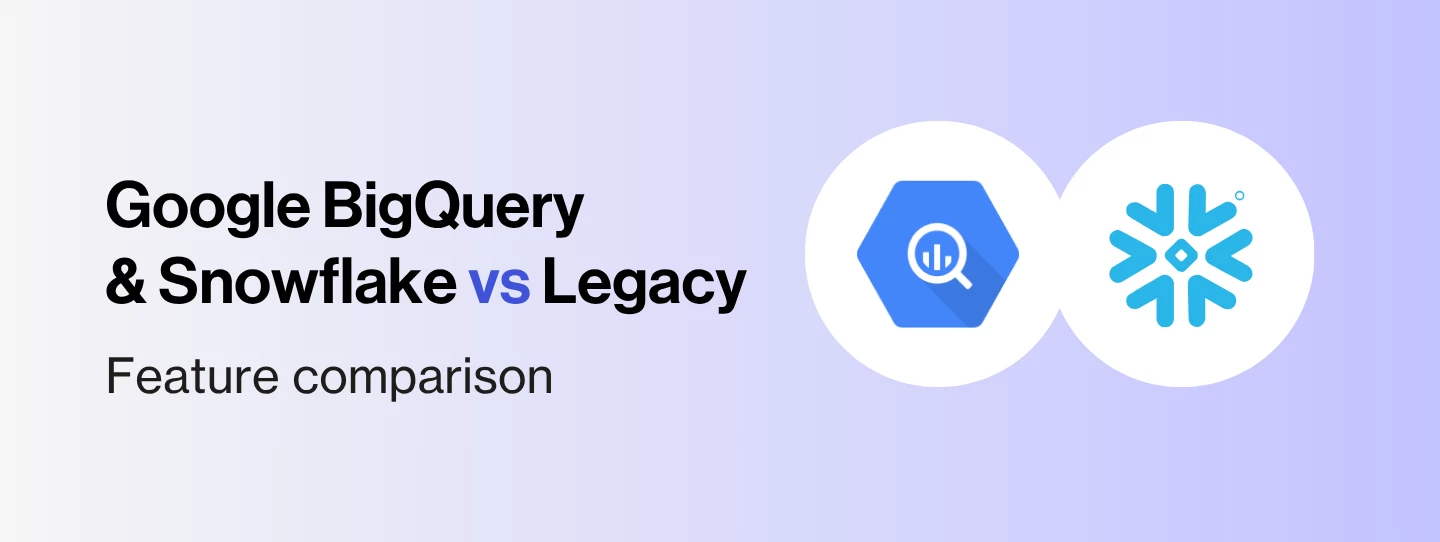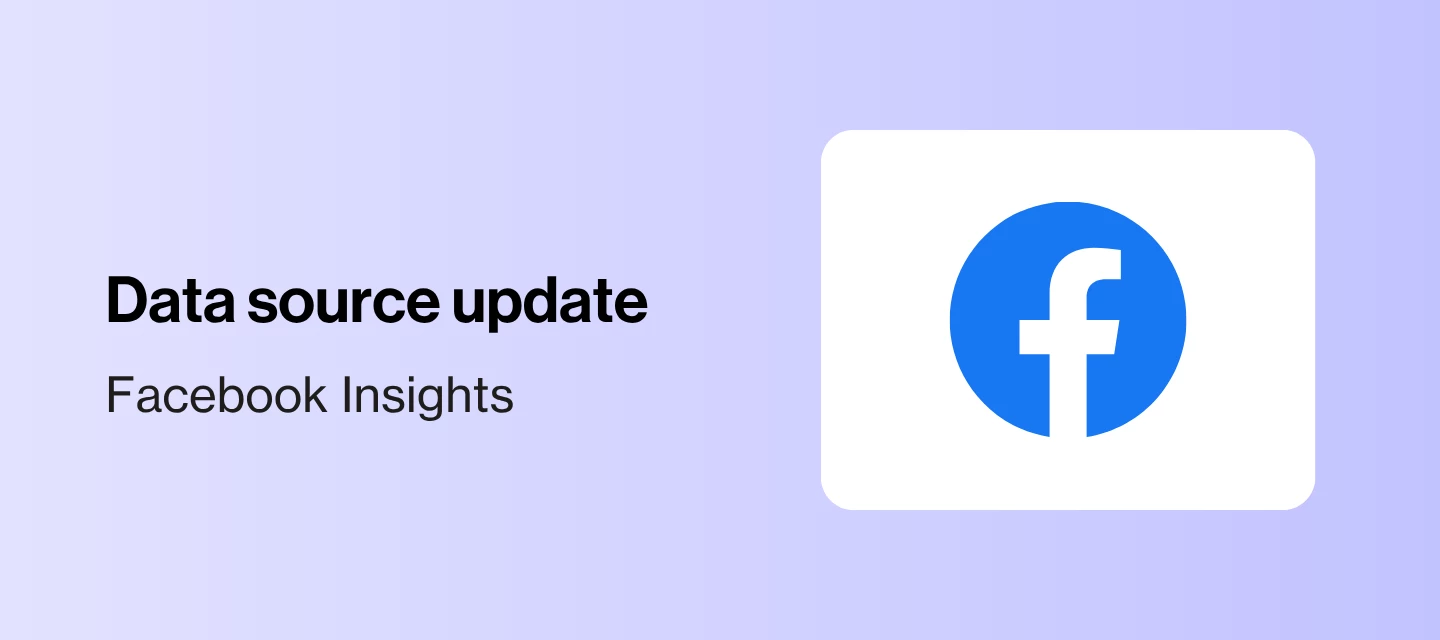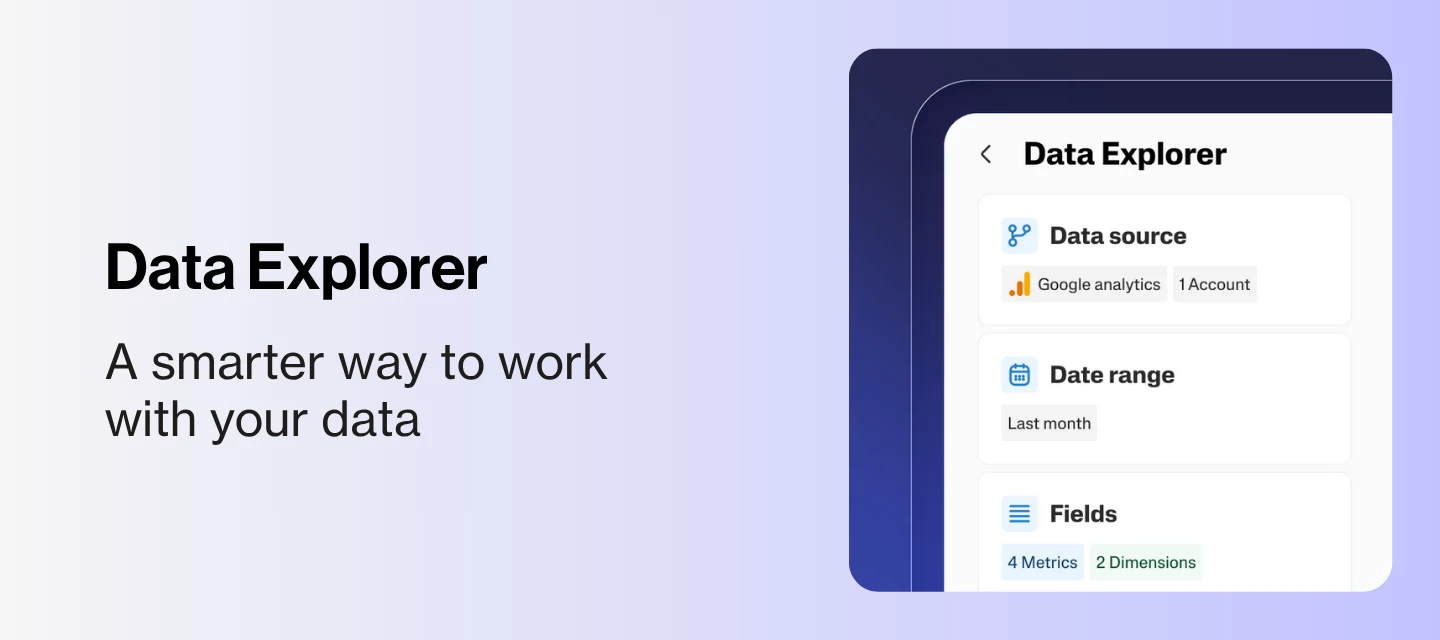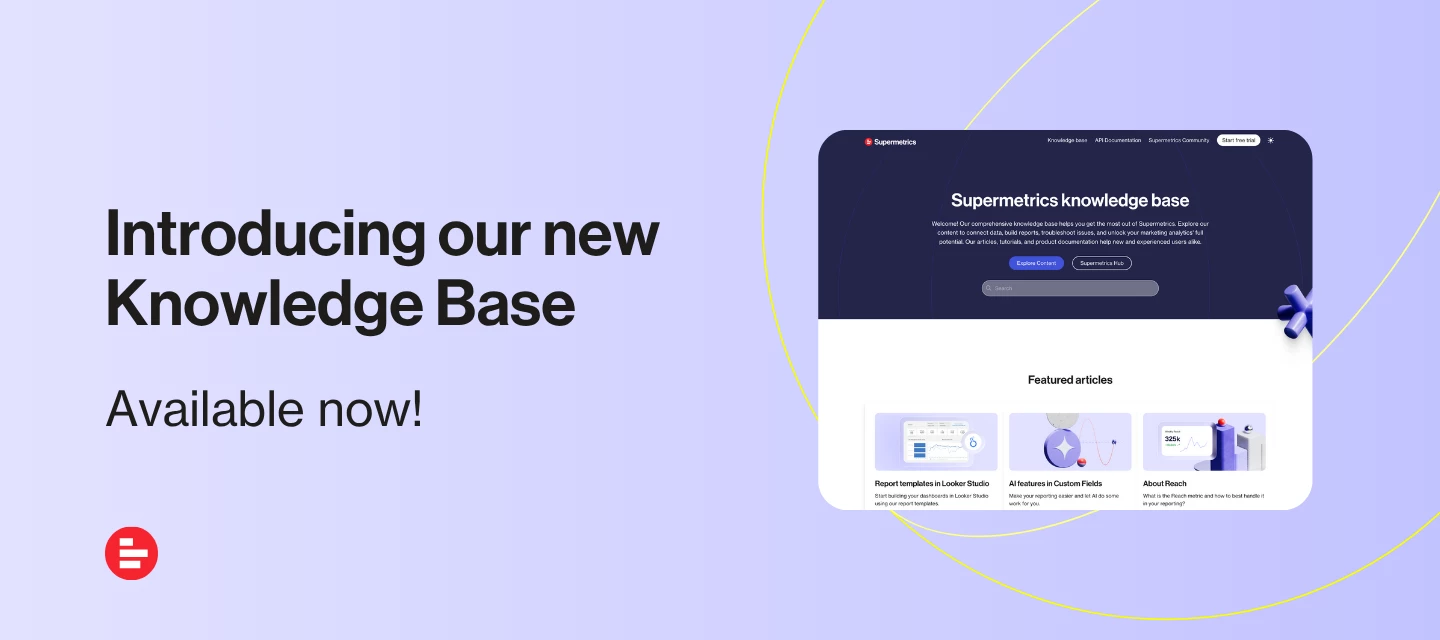What's new at Supermetrics in January 2026
Welcome to the January edition of our latest news and updates. We’re starting the year with a bunch of new updates to share with you, including updates to Custom Dashboard Builder, TikTok Shop, and many more. Let’s dive in! Marketers’ January reading listLet’s warm up our work muscles with a few interesting reads on AI and marketing data—and what’s actually working (and not working) right now. I’m hopeful that 2026 is the year we finally overcome the AI slop.Meet Supermetrics AI: Powering the next generation of Marketing Intelligence: A look at how Supermetrics AI helps marketers move from raw data to real understanding—using AI agents designed to explain, not just analyze, marketing performance. Why most AI agents confidently get your marketing wrong: Explores why generic AI agents often miss marketing context, and why accuracy, transparency, and domain-specific data matter more than confident-sounding answers. Supermetrics’ Insights Agent: Turning scattered marketing data into clear, actionable insights : Introduces the Insights Agent and how it turns fragmented marketing data into clear explanations, trends, and next steps—without needing manual analysis. We analyzed 3 billion paid media searches (queries). Here’s how performance marketers are reporting on their campaigns : Based on billions of real queries, this research reveals which metrics performance marketers actually use—and how reporting is shifting toward business impact, not just clicks.Marketing Intelligence Platform updates Custom Dashboard BuilderWe’ve just launched Custom Dashboard Builder, bringing powerful, native data visualization tools directly into your hands.No more "one-size-fits-all" reporting. You now have the flexibility to design high-impact visuals without ever leaving the platform. You can build fully customized dashboards from the ground up. Here’s why you should give it a try:Create from scratch: Start with a blank canvas to build the exact view you need Total integration: Pull data seamlessly from any of our main data sources 5 essential widgets: Visualize your KPIs using scorecards, tables, line charts, and horizontal or vertical bar chartsSecure auth for Azure StorageWe’ve launched Azure Shared Access Signature (SAS) support, allowing for more secure and granular data connections.Granular control: Use SAS Tokens to grant specific, container-level access instead of sharing broad "Master Keys." Enhanced security: Reduce risk with limited-scope tokens that include expiration dates. Enterprise-friendly: Meets the strict security standards required by large-scale organizations.SFTP Key Pair AuthenticationWe’ve launched SFTP Key Pair Authentication, replacing legacy passwords with the industry standard for secure, passwordless server access.Enhanced security: Authenticate using private keys and passphrases to reduce the risks of breaches. Enterprise-ready: Meets the strict security standards required by finance, healthcare, and large-scale enterprise clients.Additional countries added to the TikTok Shop data sourceOur TikTok Shop data source now supports more countries. In addition to the United States, we now support the following countries: Brazil, France, Germany, Indonesia, Ireland, Italy, Malaysia, Mexico, the Philippines, Singapore, Spain, Thailand, the UK, and Vietnam.TikTok Shop is in early access, which means you can try the data source for free across all our reporting destinations.With our TikTok Shop data source, you can:Have your TikTok Shop data in one centralized view, alongside paid advertising and marketing data, within the reporting & analytics tools of your choice. Track your sales trends and improve your business strategies. Fetch first-party customer data for better activation and retargeting.Try TikTok Shop today!We’re upgrading your Support experienceWe’ve recently moved our support operations to a new platform. While we are still ramping up our new tools, this change is designed to handle your needs faster and more efficiently. Thank you for your patience as we get up to speed—we are excited to build a smoother experience for you!Find us in our usual place.Customer of the monthLevi’s levelled up their customer data management by getting a unified view of their online and in-store customers. Once the data foundation was in place, Levi’s was able to to improve their customer acquisition programs. Here’s what they achieved:377% conversion rate increase on Facebook and Instagram 326 % decrease in CPM & 65% in CPC spend on programmatic 115 % conversion rate uplift on brand searchWithin 8 weeks, Levi's was able to improve online and offline audience prospecting and post-sale retargeting, in-market web retargeting, and audience suppression. Read the full story. Offline eventsSavant London, February 10As the UK retail landscape accelerates toward a truly omnichannel future—where 71% of consumers now expect seamless brand experiences across every touchpoint—Savant London brings together the leaders shaping what’s next.Join us on February 10 at Emirates Stadium, where we’ll be connecting with 250+ senior eCommerce, marketing, digital, and customer experience leaders from the UK’s most dynamic brands, retailers, and manufacturers. Stop by our booth to meet our experts, explore the latest trends in digital marketing and analytics, and see how brands are innovating to meet evolving consumer expectations. Don’t forget to grab some of our iconic swag and enter our raffle! Sign up. Shoptalk Spring in Las Vegas, March 24-26Shoptalk Spring is coming up, and we'll be there! It’s the most important event in retail, and it’ll take place from March 24-26 at Mandalay Bay in Las Vegas. We're very excited to be sponsors for Shoptalk this time, and we'll have a really great booth (#4350) there that you'll just need to check out for yourself to truly enjoy! See you there. CMO Summit 2026, March 25-26CMO Summit 2026 takes place on March 25–26 in São Paulo, Brazil, bringing together founders, CMOs, and senior marketing leaders for two days of high-impact discussion and networking. With nearly 80% of attendees in leadership roles, the event is designed to enable meaningful, commercial conversations.Supermetrics will be exhibiting with a dedicated booth, giving us the opportunity to meet in person with senior marketers and engage directly with up to 40 pre-qualified target accounts through a focused, account-based approach. The programme blends keynote sessions, roundtables, and 1-to-1 meetings, making it an ideal environment for relationship-building and pipeline development. Sign up.