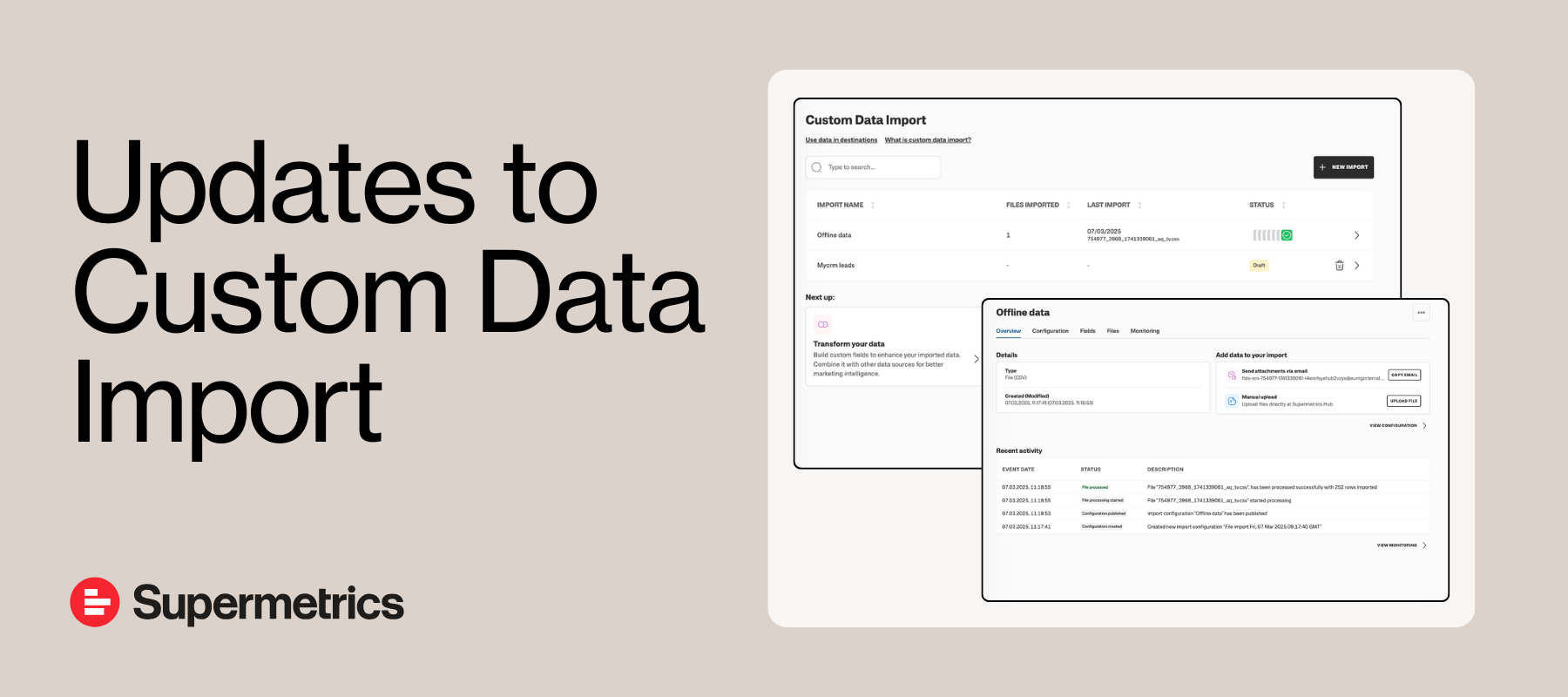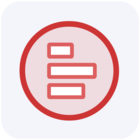We’ve released several updates to our Custom Data Import feature, making the experience smoother and giving you more control over your data uploads.
- Access to imported files: Get a clear overview with a new list view showing all your imported files, their status, source, and other key details at a glance.
- Download data behind email links: You can now automate reporting from platforms that send reports as links in emails. This means less manual work for you, as Supermetrics automatically updates your data from email links.
- New “File name” and “Import time” fields: You can now include the name of the file and the time when the data was imported in your queries by using new default fields “File name” and “Import time”. You can also use these fields in Supermetrics Custom fields.