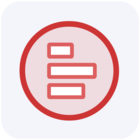Too many cooks spoil the broth — this applies when too many authors work on dashboards. However, proven methods exist for creating consistent data reports across an organization.
Many organizations use Looker Studio to create data reports because the dashboard tool is easily accessible and simple to use. But, when a large team of editors works on different reports without established design standards, the result can be inconsistent reports with varying color palettes, drastically different layouts, and other discrepancies.
To solve this, Supermetrics has developed the Looker Studio Toolkit, a basic style-guide helping you to create consistent reports. It sets basic standards that cover everything from typography, color schemes, and layouts to pre-made visualizations.
Our toolkit is freely available and primarily intended as a source of inspiration. It’s been tailored to the default templates of our Looker Studio connectors and is also used in several workshops and webinars.
While every organization and report series has unique requirements, and no single toolkit can solve all challenges, you can copy our toolkit, adapt it to your needs, or develop your own toolkit or report design style guide.
You can access the toolkit from the landing page on our website, which also features an introductory video. Additionally, you can watch a webinar that explains the toolkit's details or explore a series of articles published in our community. Feel free to leave comments or ask questions about different components of the toolkit.
Links to resources
List of supporting articles in the community
- Choosing the right colors for your Looker Studio dashboard
- Using the right typography in Looker Studio
- Layout and grid options in Looker Studio
- Creating a centralized Looker Studio dashboard for chart styles
- Looker Studio's most important theme and report settings
- Sharing resources across many Looker Studio reports