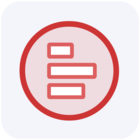Hi fellow data crunchers,
I believe we are not the only team that misses Universal Analytics, with its filter options and views that made reporting easier.
A very common issue we are facing is that we work with a team that manages only a certain vertical of their organisation (certain countries, sub-domains etc.) and we want to pull data for only this vertical from GA4.
The option we have right now is to add an extra dimension to the data transfers in Supermetrics then filter the relevant vertical in Big Query to show performance on only that.
This makes the data crazy fragmented and in some cases cardinality issues could arise.
Any of you have similar issues that a filter for transfers could solve?