Did you know that you can change the language of the fields in your Google Sheets report to the local language?
The report language setting in Supermetrics for Google Sheets translates the field names in your report to any language, making it easy to create a report in the local language.
The report language setting offers translations to 94 languages listed in the ISO 639-1 standard. Learn more about which languages are available.
How to change the report language in Google Sheets?
- Go to the Supermetrics sidebar.
- Select Options → select a target language from the Report language drop-down menu.
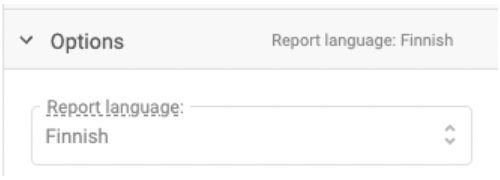
Note: This setting won't affect the language of the user interface of Google Sheets or the Supermetrics sidebar. Only the field names in the query results are translated into the target language.

