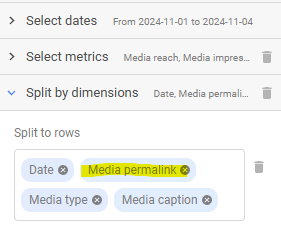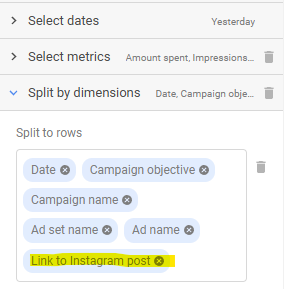Welcome aboard, marketing analytics gurus! 🎉
We're thrilled to launch our very first Supermetrics Community Challenge. Our Community Challenges are a chance for us all to dive into the exciting world of marketing analytics in a fun way.
The rules of the first Challenge are simple:
- In the replies to this post, share your favorite marketing analytics trick you wish you knew sooner.
- “Like” the replies of other Community members that resonate with you the most.
We'll award 2 participants with a special gift box worth $200: one for the most upvoted response and one for the response chosen by the Supermetrics Team 🎁✨
⏳ The challenge ends on June 30, 2024.
Our example of the trick: when analyzing the performance of different ad creatives in Google Sheets, use the formula =IMAGE("URL"), where the URL is the public web address of that image. It'll add an image of the ad to your report and make it more descriptive 🤩 Here’s our short demo video.
Can't wait to see your answers!
P.S. Commenting is possible only after you log in to the Community.