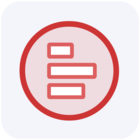Have you ever wondered about the additional features Looker Studio Pro offers compared to the standard version? The differences between the two products have been a poorly explored grey area for a long time.
This week, Looker Studio released new training material that dives deep into features exclusive to the Pro version, including workspaces, report scheduling, and security topics.
You can access the training materials here
Google Cloud Skills Boost: Looker Studio Pro
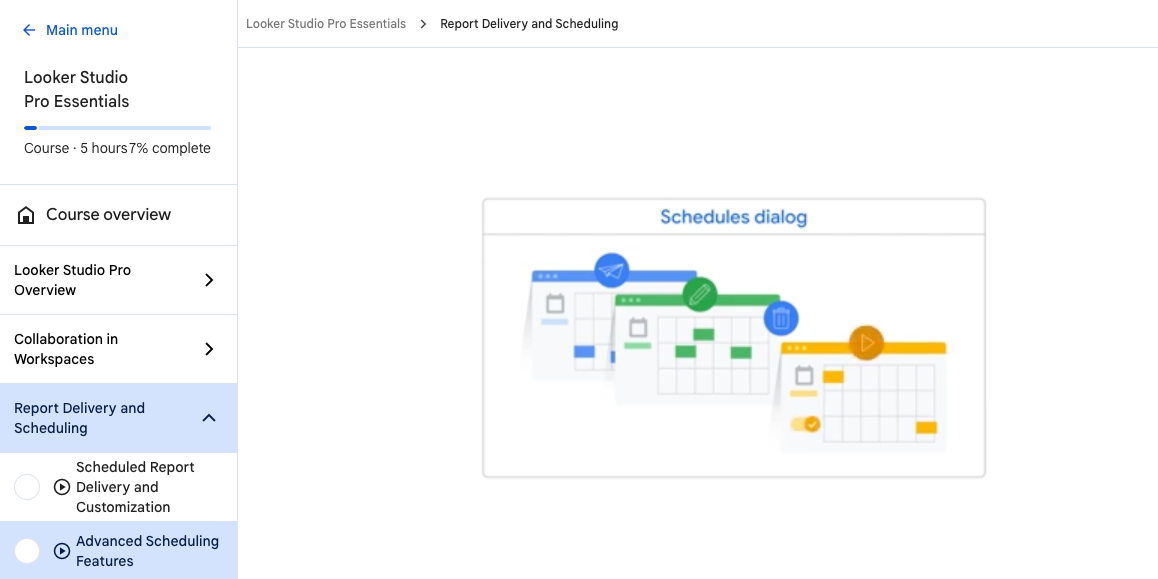
As Looker Studio shifts more focus to the Pro version in the coming months, more resources will likely become available.
Happy learning!