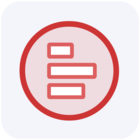The number of sessions is just a fraction of what it should be. I go to the GA4 and see a higher session count for the Paid Search, Organic Search, Unassigned, Direct, Referral and Organic Social category sessions. The amount in these categories from the SuperMetrics Query into our Google Sheet is underreporting what is in the platform. I tried 2 different accounts and several refreshes. We have no filters that are obvious to me.
Supermetrics Query Is Not Pulling All the Data From the GA4 platform.
Best answer by Sahra
Hi all,
First, a big thank you to the original poster for bringing this important question to the community and for working with our support team to find the solution.
We're sharing tips here to help anyone else who encounters this.
💡 Resolution: Why GA4 Session Counts Might Not Match
If you've noticed your session counts in Supermetrics are lower than what you see in the GA4 interface, you're not alone. This is a common point of confusion.
After investigating, we can confirm this is a known result of how the official GA4 Data API works. The discrepancy comes from the API itself, not from an error in the Supermetrics connector.
Here’s a simple breakdown of why it happens and what you can do:
The Two Main Reasons for the Difference
1. Data Latency (Processing Delay)
-
The Issue: The GA4 interface often shows data faster than the official API. Data for "today" or "yesterday" is often still processing.
-
The Fix: For the most accurate numbers, pull data that is at least 48-72 hours old. Avoid scheduling reports that include the most recent 2-3 days.
2. Data Sampling and Thresholding
-
The Issue: The GA4 interface sometimes uses special, unsampled data for its standard reports. The Data API that tools like Supermetrics use is designed differently and can return slightly lower counts for metrics like sessions due to sampling.
-
The Fix: You can work around this in a couple of ways:
-
In Google Sheets: Use the "Combine new results with old" feature in the Supermetrics sidebar. This lets you pull data in smaller, more accurate batches that get added to your historical data.
-
For 100% Accuracy: The best method is to use the GA4 to BigQuery Export and then connect Supermetrics to BigQuery. This gives you direct access to the raw, unsampled data.
-
We know it's not ideal, but these steps are the most reliable way to get the fullest and most accurate data possible.
We hope this clears things up! If you have more questions, feel free to ask in the community or our support team. 😇
Sign up
Already have an account? Login
Ask questions from other Community members, comment on other people's posts and get access to exclusive Community content by logging in.
Log in with Facebook Login with LinkedInLogin to
Supermetrics Community
Don't have an account? Sign Up
Ask questions from other Community members, comment on other people's posts and get access to exclusive Community content by logging in.
Log in with Facebook Login with LinkedInEnter your E-mail address. We'll send you an e-mail with instructions to reset your password.