Hi! Im filtering my data and would like to know how to you use here:
Filter
________________________
IS there a boolean for this?
example: “SOURCE OR SELL OR LIKE”
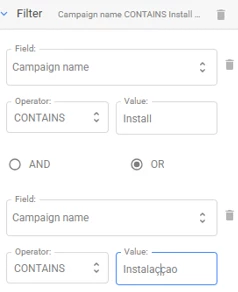
________________________
And if I use this regex “contains” or “doenst contains”: do we have some kind of character limits or prohibited?
Thanks,


