I want the value in the ‘Value’ field to be pulled in from a cell in my sheet (e.g. E2) that would contain the Product Title i want to filter from.
Is this possible?
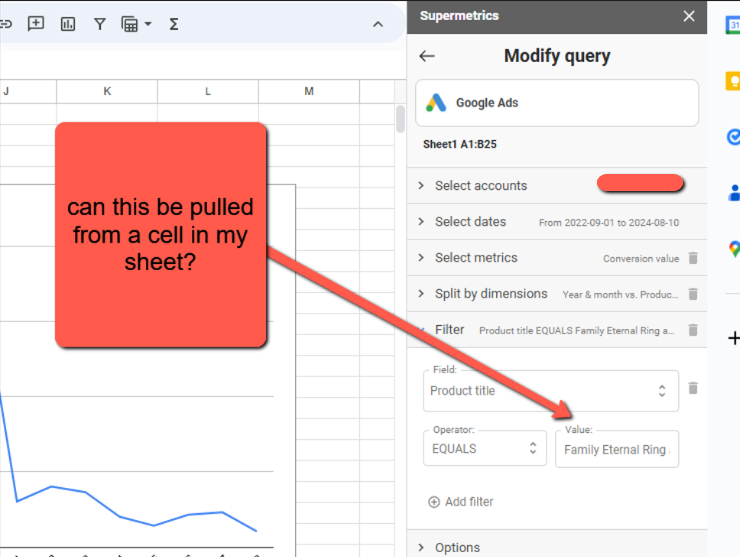
I want the value in the ‘Value’ field to be pulled in from a cell in my sheet (e.g. E2) that would contain the Product Title i want to filter from.
Is this possible?
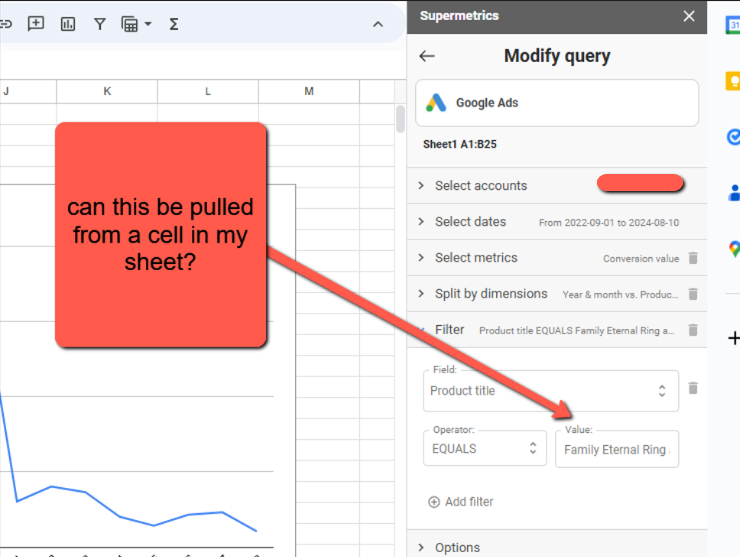
Best answer by Robert White
I use this functionality a good bit myself and find it very useful for doing exactly what you are trying to do
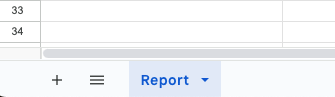
If the sheet with your current extract is called Report (as in my sheet in the screenshot above), to see the SupermetricsQueries sheet, you can click on the three horizontal lines in the screenshot and click “SupermetricsQueries” to unhide the sheet.
If cell E2 in the Report sheet contains the value “Family Eternal Ring”, you can insert the below formula into cell AA21 in the SupermetricsQueries sheet (the cell is highlighted in the screenshot below):
="[{""field"":""ProductTitle"",""operator"":""=="",""value"":"""&Report!E2&""",""combineToPrev"":"";""}]"
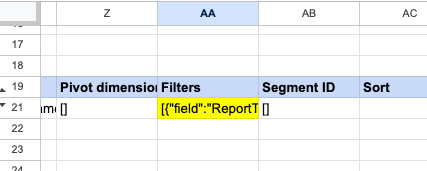
Now when you refresh your query in the Report sheet, it will automatically filter based off the value in Cell E2 in the Report sheet.
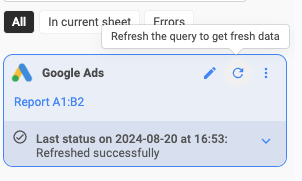
What I find very handy is creating a dropdown list in Cell E2 using Data → Data Validation (then select “+ Add rule” and, under “Criteria”, select “Dropdown (from a range)”. )
As
Already have an account? Login
Don't have an account? Sign Up
Enter your E-mail address. We'll send you an e-mail with instructions to reset your password.