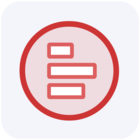We’re excited to share an update to our platform’s user access management! This will give you more control over who has edit access to features like transfers and transformations, making it easier to avoid accidental changes.
Key changes
Two new default roles on the platform:
A view-only role: Users can access and view shared resources but cannot modify them. When assigning this role, you can ensure that only authorized team members can make changes to transfers, blends, and custom fields.
Finance role: Users can manage financial data, billing, and licenses. This role allows users to handle these tasks securely without using an additional license seat. Users with finance roles do not get access to other platform features.
Revamped Team page
We’ve refreshed the team management interface to make it easier for administrators to view, understand, and manage user roles.
A new permissions table has been added, clearly outlining the access levels associated with each role.
Why it matters
These updates will simplify user management and improve the security of the Supermetrics platform, especially when dealing with features that are prone to accidental changes. The updated team management page will make it easier to assign roles and manage permissions more effectively.
We’d love to hear your thoughts! If this update meets your needs or if there's anything more you'd like to see, feel free to schedule a call with us using this link.
Stay tuned for more enhancements to the platform!