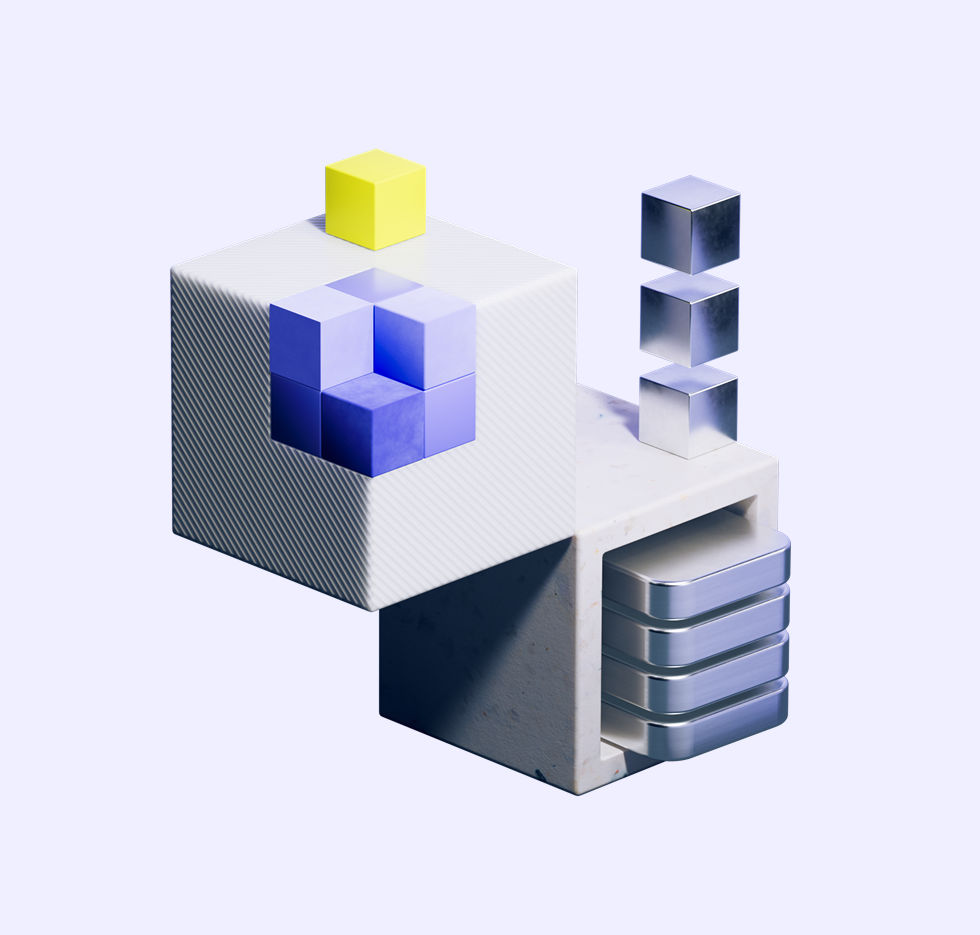Sign up
Already have an account? Login
Ask questions from other Community members, comment on other people's posts and get access to exclusive Community content by logging in.
Log in with Facebook Login with LinkedInor
Login to
Supermetrics Community
Don't have an account? Sign Up
Ask questions from other Community members, comment on other people's posts and get access to exclusive Community content by logging in.
Log in with Facebook Login with LinkedInor
Enter your E-mail address. We'll send you an e-mail with instructions to reset your password.