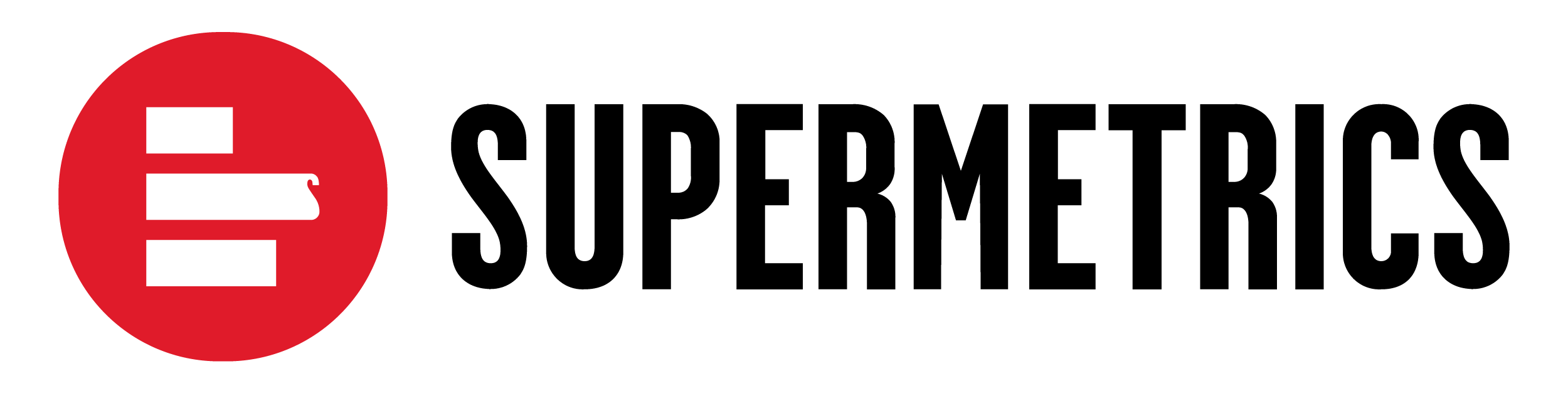Tired of scattered data and incomplete insights? Supermetrics Custom Data Import is your secret weapon!  It's a game-changer for bringing all your marketing data together, giving you a crystal-clear, holistic view of your performance. Whether it's offline campaign stats, CRM nuggets, or even those crucial seasonal sales figures, Custom Data Import effortlessly blends it with your existing Supermetrics data. Say goodbye to data silos and hello to unified understanding!
It's a game-changer for bringing all your marketing data together, giving you a crystal-clear, holistic view of your performance. Whether it's offline campaign stats, CRM nuggets, or even those crucial seasonal sales figures, Custom Data Import effortlessly blends it with your existing Supermetrics data. Say goodbye to data silos and hello to unified understanding! 
Getting started is a breeze!  ️
️
Leveraging the power of Custom Data Import is a straightforward journey on the Supermetrics Hub. Here's your quick guide:
1. Configure your data import  ️
️
This is where you set the stage for your data flow. It's all about telling Supermetrics what to expect:
-
Upload an example file:
 First things first, drop in a sample CSV, TSV, XLS, XLSX, or ODS file. This helps Supermetrics understand your data's unique structure.
First things first, drop in a sample CSV, TSV, XLS, XLSX, or ODS file. This helps Supermetrics understand your data's unique structure. -
Define data types:
 Tell us if each field is a metric (a number you can measure) or a dimension (a category). And for dates? Make sure you pick the right format!
Tell us if each field is a metric (a number you can measure) or a dimension (a category). And for dates? Make sure you pick the right format!  ️
️ -
Data cleanup:
 Got messy data? No worries! Use "Find and replace" to scrub away unwanted characters (like pesky "%" signs). Clean data means accurate calculations!
Got messy data? No worries! Use "Find and replace" to scrub away unwanted characters (like pesky "%" signs). Clean data means accurate calculations! 
-
Date filtering:
 Decide how you want to filter your data by date – using a date column from your file, the date you imported it, or no date filtering at all.
Decide how you want to filter your data by date – using a date column from your file, the date you imported it, or no date filtering at all. -
Update methods:
 Choose how new data will interact with your existing data:
Choose how new data will interact with your existing data:-
Append: Just adds new data. Great for data that never changes, like event logs (but watch out for duplicates!
 ).
). -
Full refresh: Replaces all your old data with the new. Perfect for data that's always evolving.
-
Incremental update: (Previously "Append & Deduplicate") Only updates or adds what's new or changed. Ideal for data with ongoing tweaks, like attribution window data.

-
-
Name your import:
 ️ Give your import a clear, memorable name. You'll thank yourself later when you're building reports!
️ Give your import a clear, memorable name. You'll thank yourself later when you're building reports!
Deep dive: For all the nitty-gritty configuration details, check out our support article on How to configure a data import for Custom Data Import. Want to master update methods? Explore About different update methods in Custom Data Import.
2. Upload your data 
Once configured, getting your data into Supermetrics is super flexible:
-
Email upload:
 Each import gets its very own unique email address! You can simply attach your data files and send them, or even set up automated reports from your source systems to send directly. Talk about hands-free!
Each import gets its very own unique email address! You can simply attach your data files and send them, or even set up automated reports from your source systems to send directly. Talk about hands-free! 
-
Manual upload:
 ️ Prefer a hands-on approach? You can easily upload files directly through the Supermetrics Hub interface.
️ Prefer a hands-on approach? You can easily upload files directly through the Supermetrics Hub interface.
Important: Always make sure the structure of your uploaded data matches your original configuration. It's key to smooth processing! Find detailed instructions in How to upload data to Custom Data Import.
Unlock deeper insights with your data 
With your data imported, the real magic begins! 
Querying your data 
Think of your imported data as just another Supermetrics connector. Find your Custom Data Import configuration within the connector, pick your desired metrics and dimensions, and start querying away!
Learn more: Get the full rundown on how to query your data in How to query data imported with Custom Data Import.
Blending with other data sources 🧪
This is where Custom Data Import truly shines! You can seamlessly blend your imported data with insights from Supermetrics' native connectors (like Google Ads, Facebook Ads, and Google Analytics). This means unified reports and a genuinely holistic view of your marketing performance across all channels – online AND offline! 
Master blending: Dive into the details with How to blend data imported with Custom Data Import with other data sources.
Using percentages and ratios accurately 
For spot-on accuracy, we recommend creating custom fields for percentages and ratios within Supermetrics. Why? Because importing them pre-calculated can lead to aggregation headaches! Instead, import your raw numbers (like clicks and impressions) and let Supermetrics' custom field functions (like "divide") do the precise calculations for you. 🧮
Get precise: Learn exactly how in How to use percentages and ratios in Custom Data Import.
Advanced data cleanup 🧹
Beyond the initial setup, Supermetrics offers powerful data cleanup features. This helps you tackle any inconsistencies or formatting quirks in your imported data, ensuring it's always sparkling clean and ready for analysis. 
Clean up your act: Explore how to use this feature effectively in How to use data cleanup in Supermetrics Custom Data Import.
Real-world applications & use cases 
Custom Data Import isn't just a feature; it's a gateway to new possibilities for marketers:
-
Holistic marketing performance: Centralize data from diverse sources like CRMs, CDPs, and those tricky offline channels. Get a complete picture of your marketing impact across every single touchpoint.
 ️
️ Read more: Get the full scoop in Custom Data Import: Get data from any sources to get a holistic view of your marketing performance.
Read more: Get the full scoop in Custom Data Import: Get data from any sources to get a holistic view of your marketing performance. -
Move data to your data warehouse: Seamlessly transfer your custom-imported data to powerful destinations like Google BigQuery, data lakes, or Supermetrics Storage. Set up a custom table group and a transfer right from the Supermetrics Hub.

 Dive deeper: Find detailed information on transferring data to your chosen destination in How to transfer imported data to a data warehouse, data lake, or Supermetrics Storage. And for a specific path, check out Spreadsheets to BigQuery: 8 steps to move Excel data into BigQuery using Supermetrics’ Custom Data Import.
Dive deeper: Find detailed information on transferring data to your chosen destination in How to transfer imported data to a data warehouse, data lake, or Supermetrics Storage. And for a specific path, check out Spreadsheets to BigQuery: 8 steps to move Excel data into BigQuery using Supermetrics’ Custom Data Import. -
Offline out-of-home (OOH) data: Finally, integrate your OOH ad data with your digital metrics! Measure the true impact of your cross-channel campaigns and stop guessing.
 ️
️ Practical guide: How to use Custom Data Import to make the most of your offline out-of-home data provides a step-by-step guide.
Practical guide: How to use Custom Data Import to make the most of your offline out-of-home data provides a step-by-step guide. -
Seasonal marketing data: Consolidate scattered data from POS systems, CRMs, and various marketing platforms to get a unified view during those critical seasonal campaigns. This means better tracking, smarter attribution, and optimized ROI.

 Campaign smart: Discover how in How to integrate seasonal marketing data with Supermetrics Custom Data Import.
Campaign smart: Discover how in How to integrate seasonal marketing data with Supermetrics Custom Data Import.
Conclusion: your data, unified & amplified! 
Supermetrics Custom Data Import is more than just a feature; it's your solution to data fragmentation. It empowers you to bring all your valuable insights into one place, leading to smarter, more informed decisions, perfectly optimized campaigns, and ultimately, incredible results. If you're a data-driven marketer, this tool is an absolute must-have for a truly comprehensive view!