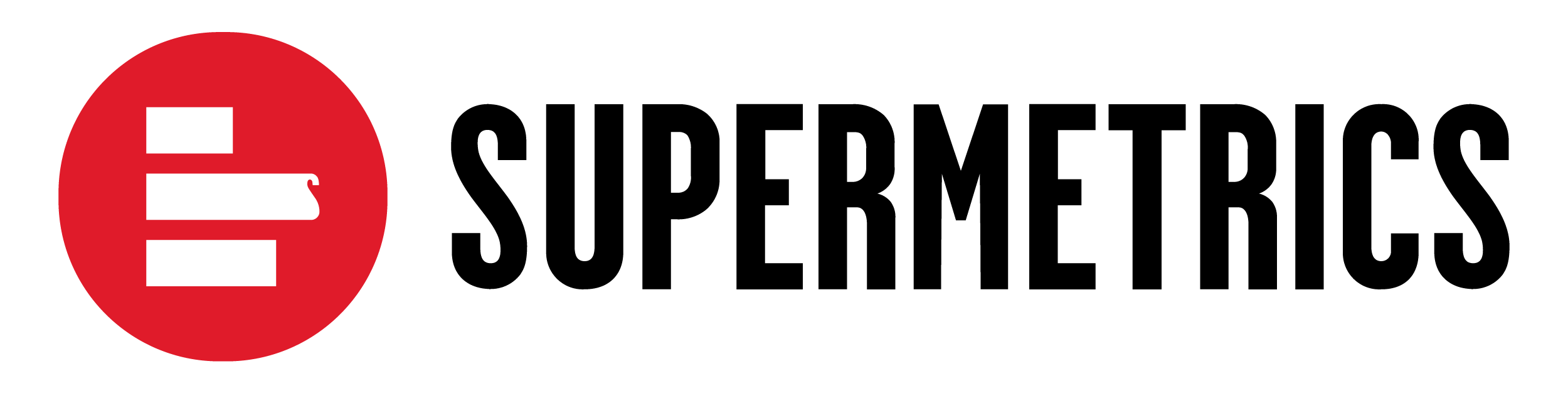In today's multi-channel marketing landscape, data is everywhere. But often, it's siloed across different platforms, making it hard to get a complete picture of your performance. This is where data blending comes in.
Data blending is a powerful feature that allows you to combine data from various marketing channels and sources into a single, cohesive view. Think of it like assembling a puzzle where each piece is a different marketing dataset—data blending helps you put them all together to see the full picture. This unified view helps marketers understand overall performance, identify top-performing campaigns, and make smarter, data-driven decisions.
The Core of Data Blending: Union and Joins 
Supermetrics offers two primary types of data blends, each serving a unique purpose in combining your datasets:
-
Union Blends: These are used to stack datasets with similar structures. For example, you can combine cost data from all your paid advertising platforms (Facebook Ads, Google Ads, LinkedIn Ads) into one comprehensive report. This is great for aggregating or comparing data from similar sources.
-
Join Blends: Joins allow you to merge insights from two data sources that might have different structures but share a common dimension or "join key." A classic example is linking your Facebook Ads campaign costs with conversion data from Google Analytics. Neither platform alone provides all the metrics, but a join blend brings them together to calculate key metrics like Return on Ad Spend (ROAS). Supermetrics supports various join types, including Right, Left, Inner, and Full Outer joins, giving you control over how your data is matched and combined.
To dive deeper into the basics, check out:
Getting Started: Creating and Managing Your Blends in Supermetrics Hub  ️
️
Creating and managing data blends is intuitive within the Supermetrics Hub. Here's a quick overview of the process:
-
Create Your Blend: Navigate to "Transform → Data blending" on the Supermetrics Hub. You'll choose your blend type (union or join), select the data sources and accounts you want to combine, and then pick the relevant fields. For join blends, you'll also define your join key and operator.
-
Customize Field Mapping: Supermetrics automatically maps fields where possible, but you can easily edit these mappings and add new fields to ensure your data aligns perfectly.
-
Manage Existing Blends: You can modify, rename, or even remove data sources from your blends directly in the Hub, giving you full control over your blended datasets.
Learn more about the creation and management process:
Putting Blends to Work: Using Them in Your Favorite Data Destinations 
Once you've created your data blend in the Supermetrics Hub, it becomes available as a data source in various destinations. This means you can seamlessly integrate your combined data into the tools you already use for reporting and analysis:
-
Spreadsheets: Easily pull your blended data into Google Sheets and Excel for flexible analysis and custom reporting.
-
Business Intelligence (BI) Tools: Connect your blends to Looker Studio (formerly Google Data Studio) or Power BI to create dynamic dashboards and visualizations.
-
Data Warehouses & Data Lakes: Transfer your blended data directly into your data warehouse or data lake for more advanced analytics and long-term storage.
-
Supermetrics Query Manager (API): Access your blended data programmatically for custom integrations and automated workflows.
For detailed instructions on using blends in different destinations:
Unlocking Advanced Insights: Custom Fields and Templates 
To further enhance your data blending capabilities, Supermetrics offers:
-
Custom Fields: Create custom fields to normalize data across different sources. For instance, if one platform calls a metric "Total Spent" and another calls it "Cost," you can create a custom field to unify them, enabling more accurate comparisons and calculations. This also helps in advanced ROI tracking and unified customer engagement metrics.
-
Data Blending Templates: Get a head start with pre-built templates designed for common marketing use cases, such as "Paid channel mix" or "Last-click attribution." These templates simplify the blending process, allowing you to quickly combine data without extensive manual setup.
Explore how to use these advanced features:
Real-World Application: Building a Comprehensive ROAS Report 
One of the most powerful applications of data blending is creating a holistic ROAS (Return on Ad Spend) report. By blending your ad platform cost data with conversion and revenue data from Google Analytics, you can accurately measure the effectiveness of your advertising efforts across all channels. This involves creating custom fields to map your GA4 results to specific channels and then performing a join blend to link your ad spend with revenue. You can even calculate a custom ROAS metric directly within Supermetrics Hub.
Learn how to build your own ROAS report:
Overcoming Challenges: Blending in Looker Studio and Google Sheets 
While tools like Looker Studio and Google Sheets offer their own blending functionalities, they often come with limitations such as strict data source limits, slower performance, and less control over the blending process.
Supermetrics provides a robust solution to these challenges:
-
Enhanced Control: With Supermetrics, you have greater control over your blended fields and configurations, making it easier to troubleshoot and ensure data accuracy.
-
Scalability: Blend data from over 150 sources without hitting restrictive limits.
-
Performance: Enjoy faster processing and loading speeds, even with complex blends.
For more on overcoming common blending limitations:
Take Your Marketing Reporting to the Next Level! 
Data blending is an indispensable tool for modern marketers. It enables you to break down data silos, gain a holistic view of your performance, and ultimately make more informed decisions that drive growth. By leveraging Supermetrics' data blending capabilities, you can unlock deeper insights and significantly enhance your marketing reporting.