We’re having constant issues with lookerstudio and tiktok connector in supermetrics. I attached the screenshot from the error.
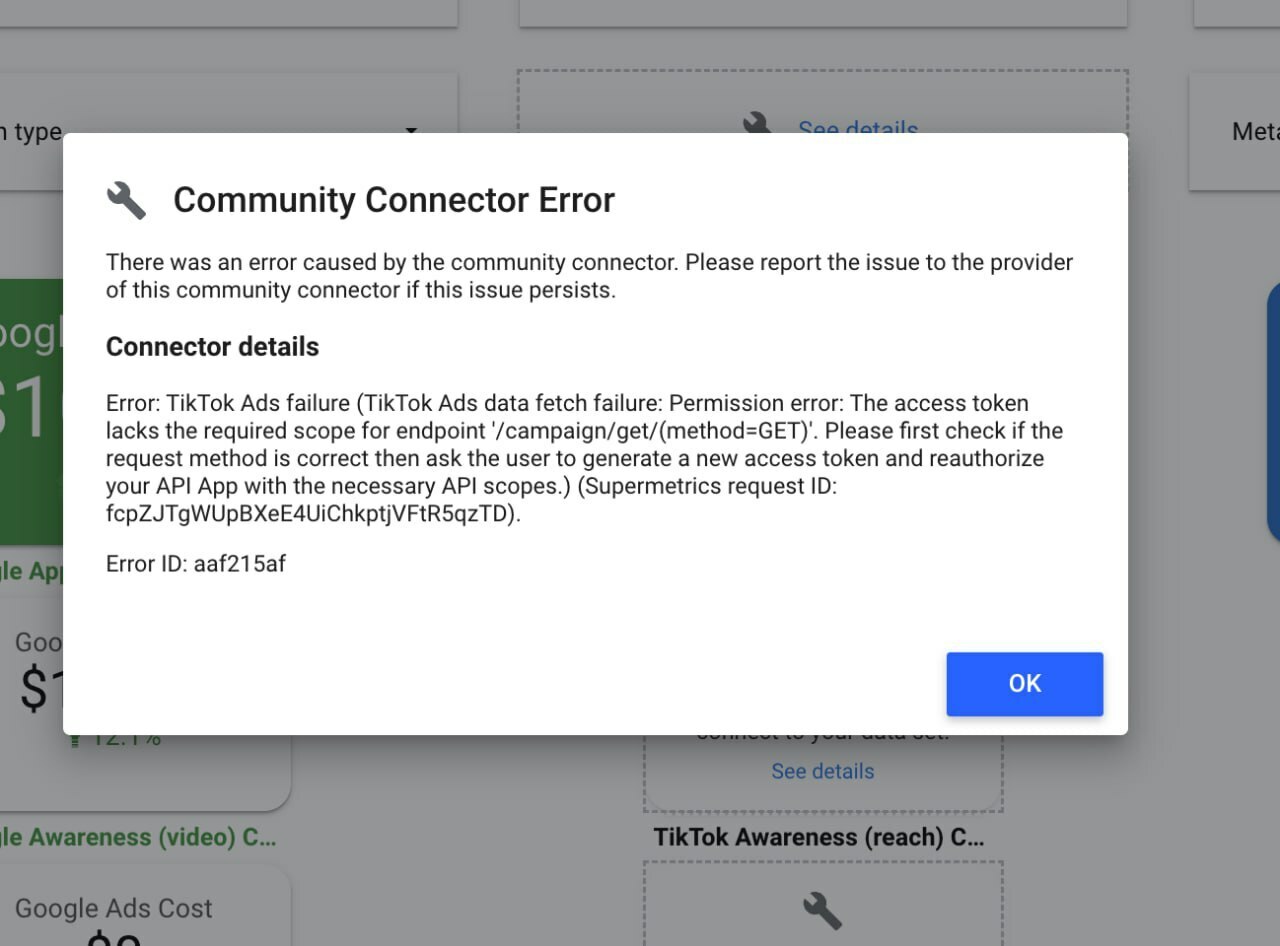
Already have an account? Login
Don't have an account? Sign Up
Enter your E-mail address. We'll send you an e-mail with instructions to reset your password.