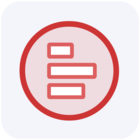You can use more than 30 charts in Looker Studio. But which type of chart will tell your story the best? 🤔
Choosing the wrong chart can confuse or even lead viewers to the wrong interpretation of the data. We’ll help you nail the art of data visualization.
Instead of thinking about the type of chart, we recommend asking yourself what you need to see. For example, do you want to compare values, show an evolution, or show targets?
Here’s a selection process that we recommend to follow:
- Define your precise question → What columns could answer the question?
- Select relevant metrics and dimensions → Inspect your data and check our documentation, if needed.
- Create a story → What is the date range? What is the data granularity?
- Decide if you need multiple angles for a complete answer → Do you need a subset of columns for a chart?
- Pick the one that fits best.
Keep this process in mind, and you’ll nail the art of data visualization! 🎨