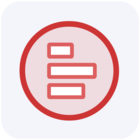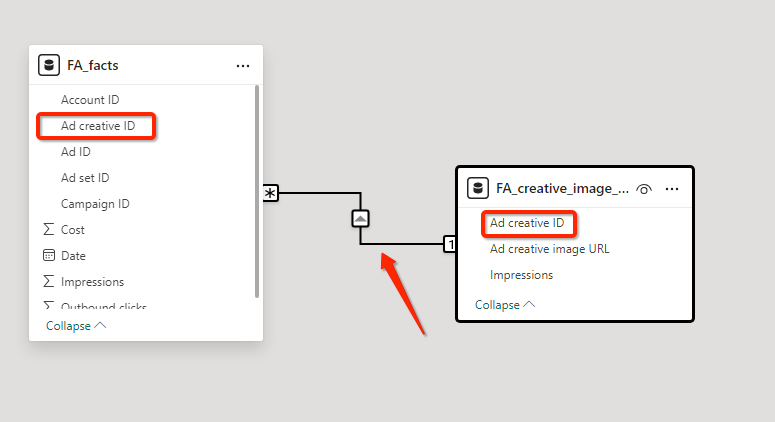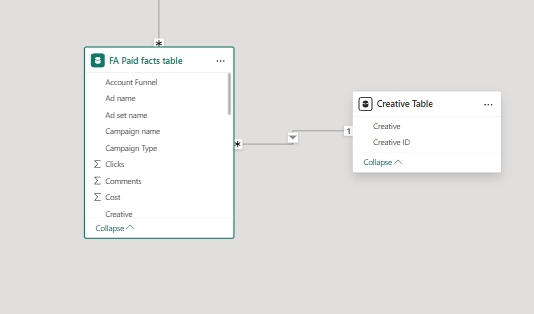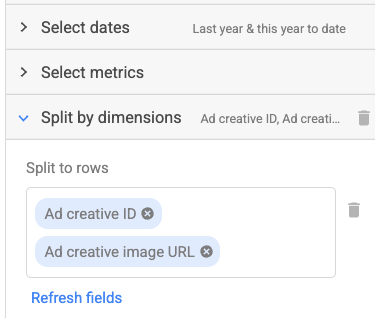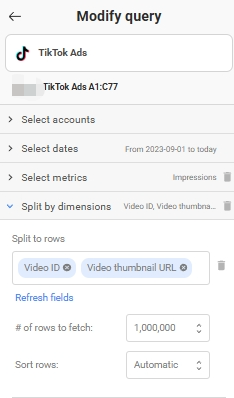How to show Ad Creative in PowerBI?
I know that this is a no brainer if we are talking about Supermetrics to Looker Studio but Supermetrics Storage or SM to PowerBI it’s kinda annoying.
URL signature expiredwill be send if you input the Creative/Thumbnail URL to your browser.Anyone resolve this issue?