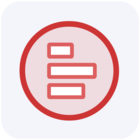Hey there! Has anyone figured out a good way to pull into a Looker Studio chart Google Ads ad creative so the correct ad group with the various images, headline text, etc., pull in under that ad group? Did you break out each Google Ads channel separately (search, YouTube, RDA, etc.)? We run a lot of responsive ads, and would love to build a client-friendly dashboard to show which creative image and text copy performs best by Ad Group on responsive ads. Thanks in advance for your help! Best, Karen
Google Ads - Ad Creative Reporting
Best answer by Milja
Hi
For Responsive Display Ads, the available fields include:
- Long Headline
- Short Headline
- Description
Unfortunately, I’m not sure if the “image ad” field will work for this.
In addition, there are Multi Asset Responsive Display Ad fields (which might be what you're looking for):
- Image Fields: Ranging from "Image 1 (multi asset responsive display)" to "Image 15 (multi asset responsive display)", and similarly for square images, from "Square Image 1 (multi asset responsive display)" to "Square Image 15 (multi asset responsive display)".
- Text Fields: Multiple fields for headlines and descriptions specific to multi asset responsive display ads. (Search with “multi asset” from the Looker Studio list of fields)
I would recommend creating separate visualisations for YouTube ads and regular display ads, as well as search, as they use different creative and text fields than the multi asset display ads.
You can add the Ad Group dimension to the table alongside the image and text fields. However, note that the drill-down function might not work as expected if you have multiple image and text fields for the same ad. In this case, using Ad Group as a dropdown filter could help.
Unfortunately, I don’t have responsive display ads data to fully test this setup, but feel free to give it a try and let me know how it works.
This is how it appears on my end (not the prettiest 😅), but you might find that using only "Image 1" and "Description 1" works for your case. Feel free to experiment and see what fits best.
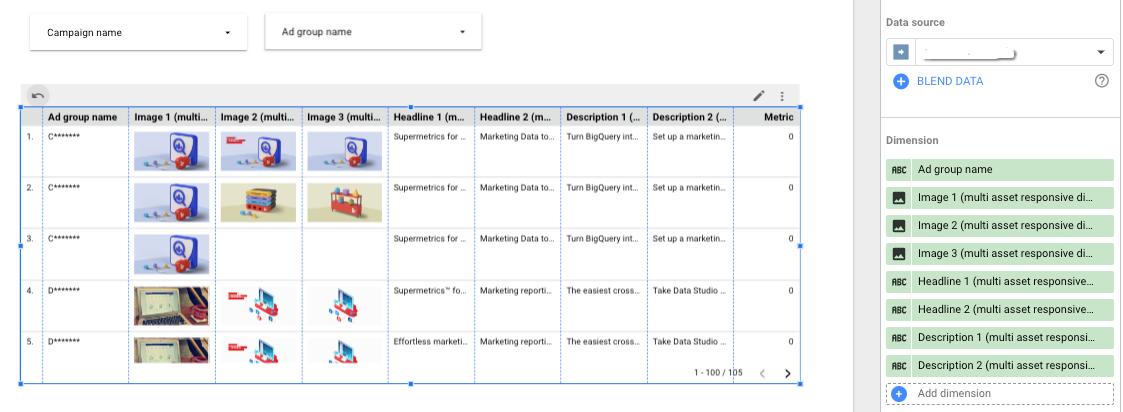
Here’s the documentation of available fields, where you can search for "responsive display ads" to locate the relevant fields.
Additionally, if you have ad groups that didn’t generate activity, you might get noise in the data. To address this, you can apply filters to your visualisation to exclude ads without spend.
Best,
Milja :)
Sign up
Already have an account? Login
Ask questions from other Community members, comment on other people's posts and get access to exclusive Community content by logging in.
Log in with Facebook Login with LinkedInLogin to
Supermetrics Community
Don't have an account? Sign Up
Ask questions from other Community members, comment on other people's posts and get access to exclusive Community content by logging in.
Log in with Facebook Login with LinkedInEnter your E-mail address. We'll send you an e-mail with instructions to reset your password.