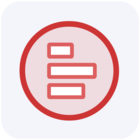Looking to start a discussion with the community to exchange knowledge and best practices around PowerBI! Using Supermetrics in combination with the PowerBI platform enables a large variety of insights and visualization capabilities, especially when utilizing the transformation functions each has to offer! See below for some of our favorite features within each platform for transforming data -
Some transformations are better done in Supermetrics...
- UNION data blending: While a union is relatively simple to perform utilizing the native capabilities of PowerBI, Supermetrics offers an additional layer of flexibility at the individual field level when mapping data sources together, making custom use cases and workflows much easier and more scalable.
- Custom Fields: The ability to transform individual data points into new metrics and dimensions isn’t unique to Supermetrics. However, the simple UI makes it straightforward for non-technical marketers to transform individual data points. Additionally, since all the transformations happen in one place, your team can also manage and reuse them in different reports.
...while others are better done in Power BI:
- Non-UNION data blending: Blending data horizontally (left, right, inner, outer) is something that Power BI handles very well. You can build and manage relationships using a point-and-click UI in the ‘Model’ view. This gives non-technical users the ability to draw insights from blended data. For example, you can do conversion attribution by blending GA4 data with ad spend data from Google Ads.
- Data re-categorization: Since you can’t really do this until you visualize your data, re-categorization can only be done on the PowerBI side. Marketers can use this functionality to turn Creative URLs back into the images they represent, opening the door for many creative optimization use cases.
Additional resources: Data blending in marketing: What it is, how it works, and why you need it.
Something missing from our list? Please comment below which features of Supermetrics or PowerBI you use to take your marketing reports to the next level!