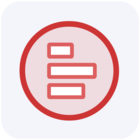I’m pulling data into Google Sheets from TikTok using Supermetrics to see data for a brand awareness campaign we’re running. I’ve pulled in every metric in the “Video” section here, except for engaged views: https://docs.supermetrics.com/docs/tiktok-ads-fields#video
Some really high numbers are jumping out at me. For example, for a 6 second video that has only 26,000 impressions so far with a reach of 12,000, the Supermetrics column “Avg watch time per person” is 3759, suggesting the average person has watched this video over 625 times. When I pulled in the column “Average play time per user” into Ads Manager, it gave me a figure of 1.89, which is equal to 11.34 seconds, not 3759.
I realise this is listed as an estimated metric, but how can it be so completely different? There are a few instances of this in my report and I’m hesitating to show it to stakeholders at all because it looks so absurd.